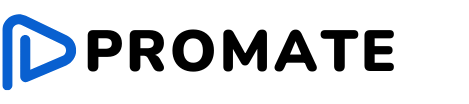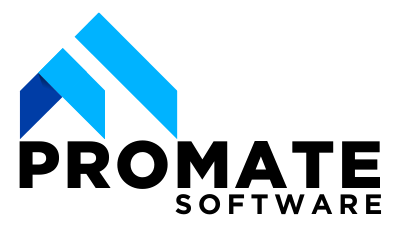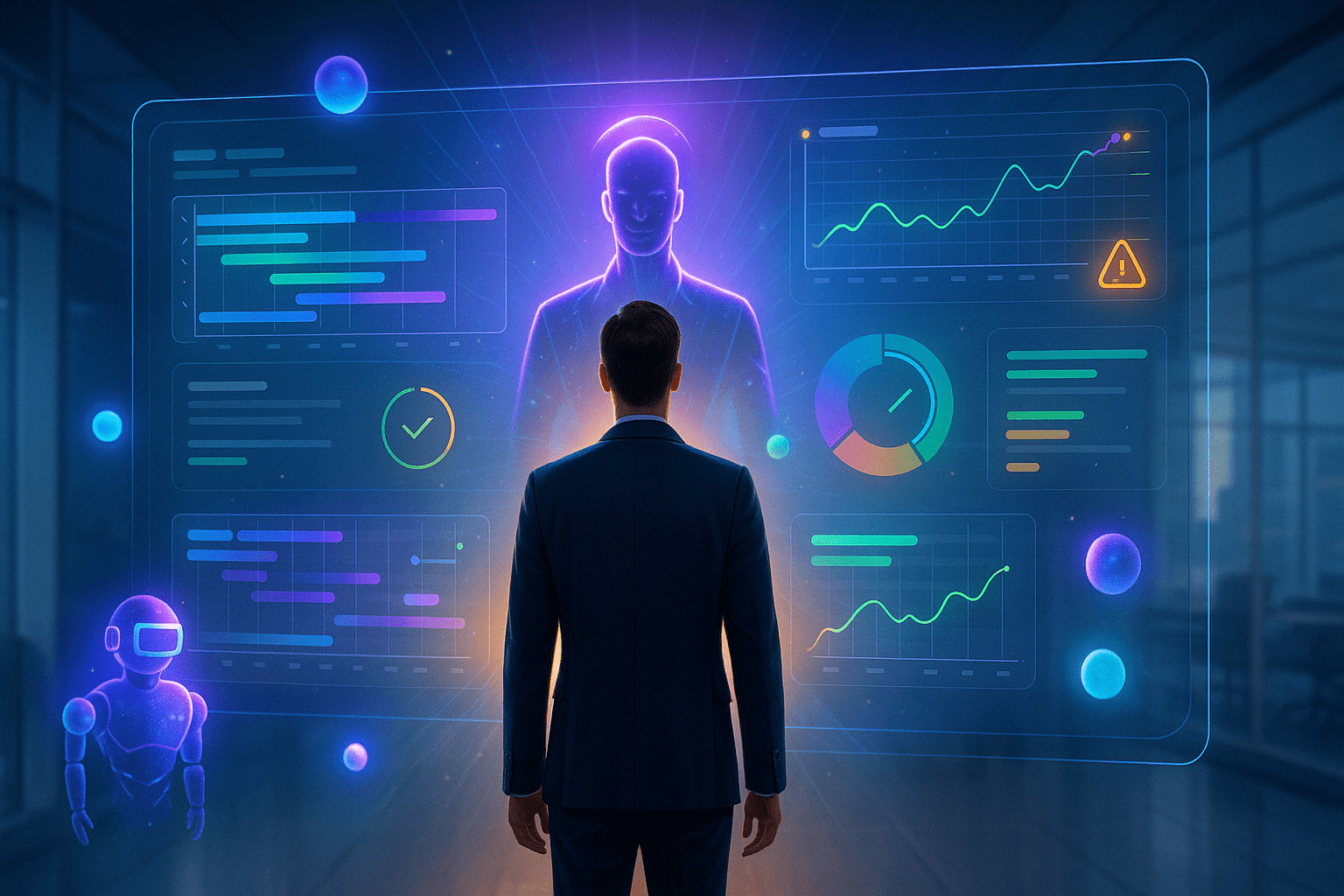FAQs
What is resource scheduling?
It’s the process of assigning resources to tasks in a project.
Why is resource scheduling important?
It keeps the project on track and prevents delays.
What are common challenges?
Overlapping tasks, shifting priorities, and poor visibility.
How do you allocate resources effectively?
Know your team’s skills, availability, and balance the workload.
What is capacity planning?
It’s figuring out how much work your team can handle.
How do you avoid burnout?
Distribute work evenly, encourage breaks, and manage expectations.
What is a resource calendar?
It tracks who’s doing what and when to avoid conflicts.
How can you improve scheduling?
Monitor progress, gather feedback, and adjust schedules as needed.
There is one thing that can make or break a project. It’s resource scheduling. Whether you’re overseeing a software rollout, managing a construction site, or planning a marketing campaign, how you manage your project resources is important. It determines whether things run smoothly or fall behind.
In this guide, we’ll walk you through everything you need to know. From resource scheduling, best practices, challenges, tools, to real-world use, this article will cover everything.
What is Resource Scheduling?
Resource scheduling is the process of planning and assigning your available resources. It could be assigning team members, equipment, and materials to specific tasks and timeframes within a project. It’s essentially about making sure the right people (or tools) are doing the right job at the right time.
Let’s say you’re running a digital marketing project. You might have a copywriter, a designer, and a developer. Resource scheduling helps you figure out when each person is available, what tasks they’re best suited to, and how to line up their work so the project flows smoothly.
In short, it’s the practical side of resource allocation. It decides not just who does what, but also when and for how long.
Why Does Resource Scheduling Matter?
Because without it, things fall apart. Seriously.
When you don’t have a clear plan for who’s doing what and when, it’s easy to overbook people, miss deadlines, and run into costly delays. You might have one team member drowning in work while another is sitting idle. Equipment could be double-booked, or critical tasks might get stalled while you wait for materials to arrive.
Good resource scheduling helps you:
- Stay on budget and on time
- Prevent team burnout with balanced workload management
- Make better use of what you already have
- Respond quickly to changes in the project timeline
Most importantly, it creates clarity for you, your team, and your stakeholders.
Common Resource Scheduling Challenges in Modern Projects
Project managers today face a variety of hurdles.
- Overlapping projects: Managing resources across multiple projects can create conflicts.
- Changing priorities: Deadlines shift, clients update requirements, and teams must adapt fast.
- Lack of visibility: Without real-time tracking, it’s hard to know who is available and when.
- Burnout risks: Poor workload management often leads to team fatigue and turnover.
Solving these challenges requires the right balance of planning, tools, and flexibility.
What Resources Need Scheduling?
When we talk about project resources, we’re not just talking about people. There are several key types.
- Human Resources: Staff, freelancers, specialists, and support teams.
- Equipment: Machinery, tools, laptops, software licenses.
- Materials: Physical items needed for production or delivery.
- Time: Arguably the most valuable resource, often overlooked in the planning phase.
Scheduling these effectively ensures every task has what it needs when it needs it.
Best Practices for Resource Allocation
Effective resource allocation means using what you have in the smartest way possible. Here are some best practices:
- Know your resources: Keep an updated inventory of all project resources.
- Align resources with priorities: Ensure critical tasks get the best people and tools.
- Use a skills matrix: Map team members’ strengths to assign the right person for the job.
- Factor in availability: Avoid assigning tasks to team members on leave or already at capacity.
- Leave some buffer: Always allow a margin for unexpected delays or emergencies.
Capacity Planning 101
Capacity planning is all about understanding how much your team can handle. Without it, you risk overpromising and underdelivering.
Techniques include:
- Forecasting based on past project data
- Scenario planning to explore best- and worst-case situations
- Resource levelling to distribute workloads evenly
Capacity planning tools and charts help visualise workload against team availability.
Workload Management: Avoiding Burnout
Effective workload management isn’t just about getting the job done. It’s about keeping your team happy and healthy.
Some tips:
- Use time tracking to understand how long tasks really take
- Encourage regular breaks and discourage after-hours work
- Rotate high-intensity tasks to avoid long-term fatigue
- Communicate openly about workloads and capacity
Happy teams are productive teams.
Creating a Resource Calendar
A resource calendar shows who is working on what, and when. It’s a simple, powerful way to avoid conflicts and confusion.
How to build one:
- List all resources and their availability
- Add scheduled tasks and deadlines
- Highlight holidays, leave, and planned downtime
- Share it across the team with real-time access
Tools like Promate can help automate this process.
Managing Timelines Effectively
A realistic timeline brings clarity to your project. It allows you to track progress and stay focused.
Tips:
- Break work into phases or sprints
- Assign deadlines to each task
- Build in contingency time
- Review timelines regularly and adjust as needed
Think of your timeline as a living document, not a fixed contract.
Real-Time Tracking Tools
Real-time tracking gives you the visibility you need to stay agile. With it, you can:
- Monitor task completion
- Track who is available
- Identify risks before they escalate
Managing Multiple Projects and Prioritization
Juggling several projects? You’re not alone. Try these project prioritisation techniques:
- MoSCoW method: Must have, Should have, Could have, Won’t have
- Eisenhower matrix: Urgency vs. importance
- Weighted scoring: Rate tasks based on impact, cost, and effort
Prioritisation lets you schedule resources strategically across projects.
Choosing the Right Scheduling Software
Not all scheduling software is created equal. When choosing the right one for your team, consider:
- Ease of use
- Integration with existing tools
- Customisation options
- Real-time tracking features
- Support for remote or hybrid teams
- Local support in Australia
Promate is designed to tick all these boxes.
The Human Side: Team Management
Team management in resource scheduling means understanding personalities, motivations, and working styles.
Here are some tips:
- Involve the team in scheduling discussions
- Respect individual capacity and preferences
- Offer flexibility where possible
- Celebrate wins to keep morale high
Good managers match skills with schedules. Great ones also match energy.
The Future of Resource Scheduling
Resource scheduling is evolving. Some trends to watch:
- AI-powered forecasting: Predict resource needs before they arise
- Smart automation: Let software handle the repetitive stuff
- Increased flexibility: Tools that adapt to hybrid and remote work models
- Greater transparency: Dashboards that give all stakeholders real-time insights
The future is fast, flexible, and people-focused.
How to Communicate Resource Schedules Effectively
Having a great schedule is only half the battle. Getting buy-in from your team and stakeholders is just as important. Clear communication ensures everyone understands what’s expected of them and when.
Tips for better communication:
- Visualise your schedule using Gantt charts or shared dashboards
- Hold regular check-ins to review progress and availability
- Use consistent language when talking about timeframes and deliverables
- Be transparent about changes and why they’re necessary
When people are in the loop, they’re more likely to stay engaged and deliver quality work.
Common Pitfalls in Resource Scheduling and How to Avoid Them
Even the best-laid plans can go awry. Here are some frequent mistakes project managers make and how to avoid them:
- Over-scheduling resources: Don’t assume people can work flat-out 8 hours a day. Factor in admin time, meetings, and breaks.
- Ignoring time zones: Especially for remote or international teams. Use tools that allow timezone mapping.
- Lack of contingency planning: If a resource becomes unavailable, what’s your backup plan?
- Over-reliance on individuals: Try not to put all critical tasks on one person’s plate. Distribute responsibilities.
- Not updating the plan: A static plan is a dead plan. Update your schedule as the project evolves.
Learning from mistakes is part of growing as a project leader. Keeping an eye out for these common traps can save your project.
Resource Scheduling for Australian Businesses
If you’re managing projects in Australia, there are unique factors to consider:
- Time zones: Scheduling across states like WA and NSW requires careful planning.
- Public holidays: Vary by state and can affect resource availability.
- Workplace culture: Aussies value work-life balance, so factor in flexible hours.
- Compliance: Ensure scheduling meets Fair Work standards and local awards.
Tailoring your resource planning to the Australian context is key for long-term success.
Measuring and Improving Your Resource Scheduling Process
Once you’ve implemented a resource scheduling system, the next step is making sure it works and keeps getting better. Great scheduling isn’t static. It evolves with your team, your projects, and your business needs.
Here’s how to measure what’s working, identify what isn’t, and keep improving.
Track Key Performance Indicators (KPIs)
Start by defining what success looks like for your team. Some helpful KPIs include:
- Resource utilisation rate
- Planned vs. actual timelines
- Project delivery rate
- Team satisfaction
Collecting this data regularly gives you a clear view of your scheduling health.
Use Feedback Loops
Don’t just rely on numbers, talk to your team. Ask questions like:
- Did you feel overbooked this sprint?
- Were there any tools or tasks that slowed you down?
- What would help you manage your time better?
Creating space for honest feedback builds trust and helps you identify small tweaks with a big impact.
Review and Reflect Regularly
At the end of each project (or at regular intervals), schedule a quick retrospective:
- What went well with resource planning?
- Where did bottlenecks appear?
- Were any resources over- or under-utilised?
This is especially useful if you’re managing multiple projects or hybrid teams, where resource conflicts are more likely.
Test and Tweak Your Tools
No tool is perfect forever. As your team grows or your project mix changes, your software might need to adapt too.
Keep an eye out for:
- Features you’re not using (but maybe should)
- Integrations that could simplify your workflow
- Alternative tools that better suit your team’s needs
Make Continuous Improvement a Habit
The best teams treat scheduling as a living process, not a one-time setup. They adjust based on data, feedback, and experience.
A few small habits that make a big difference:
- Block out time each week to review schedules and reassign tasks if needed
- Celebrate wins when a project runs smoothly, acknowledge what worked!
- Encourage transparency when things go off-track, focus on solutions, not blame
Final Thoughts: Your Next Steps
Resource scheduling doesn’t have to be overwhelming. With the right mindset, tools, and approach, you can bring clarity and calm to even the busiest project environments.
Whether you’re just starting out or looking to improve your existing systems, the key is to take small, practical steps and stay flexible. Involve your team, choose tools that fit your workflow, and keep communication open.
If you’re after a scheduling tool with real-time tracking, easy setup, and support—Promate Software is worth a look. It’s designed to help you manage people, timelines, and tasks all in one place.
Start your free tiral with Promate and see how it can support your next project.