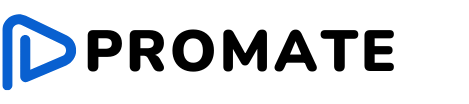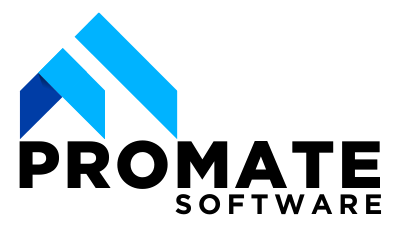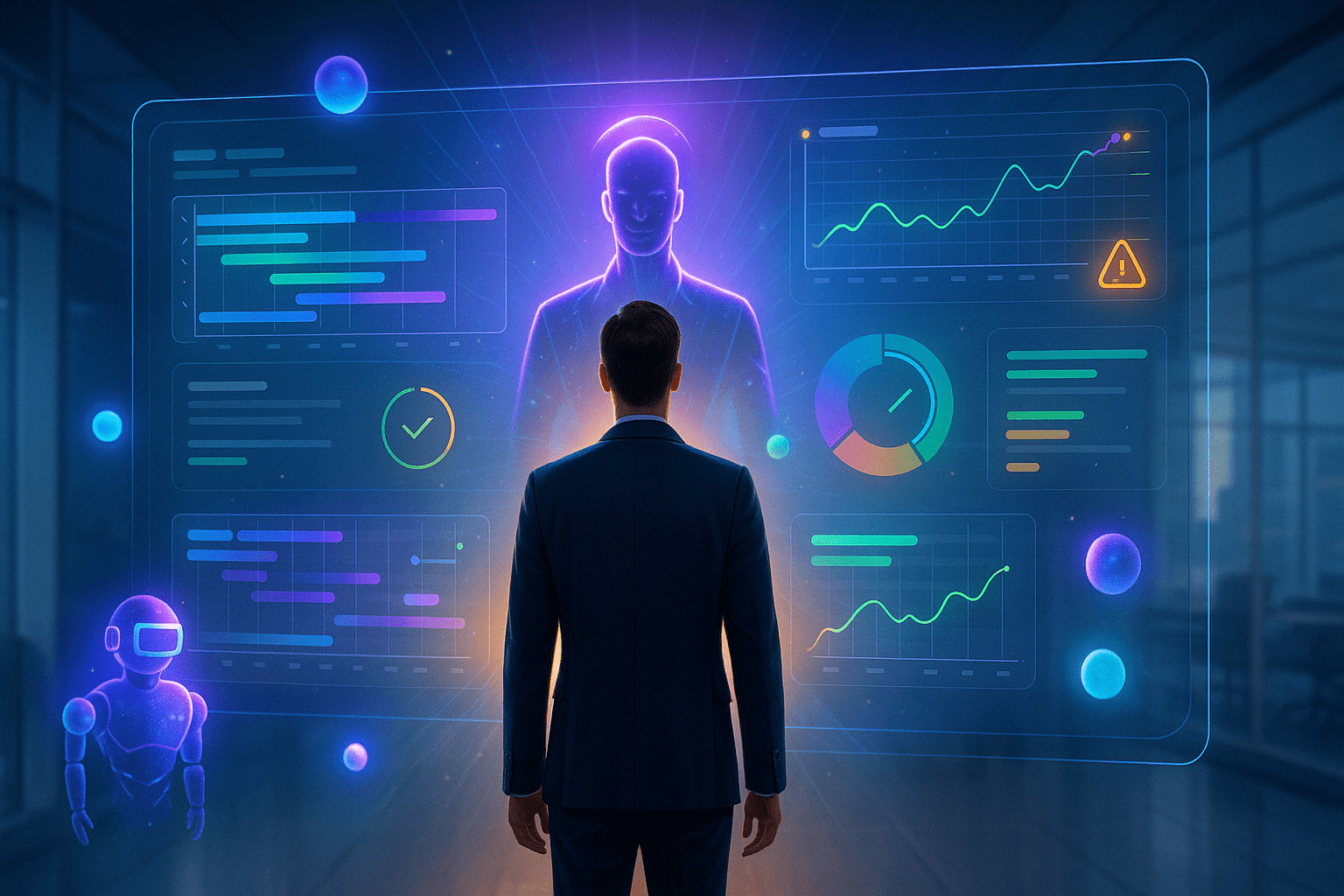FAQ
What are dependencies?
They’re the hidden links between tasks. You’ll notice them when you get a bottleneck
Why are they important?
Because if you ignore them, things break down—fast.
Can they hold me up?
You bet. In more ways than you’d imagine.
How do I spot them?
There are better methods than guessing—we’ll get to that.
Is there a tool that can help?
There is. And it’s not just a task tracker.
Do I need it if my project's small?
Small projects stumble over the same issues. You’ll see why.
What's the worst that can happen?
Well… let’s just say we all have nightmares.
Can I prevent these issues?
Yes, definitely. A few simple habits take you far.
You feel that moment when you’re in a team meeting. Everyone’s got plans for their work. Then someone says,
“Wait, I won’t be able to start until they’re done”?
That, mate, is a dependency at work.
Dependencies are everywhere in projects. They operate behind the scenes. When they are properly controlled, everything happens fine. When they are not… well, yes, you have plenty of problems.
Let’s learn what dependencies are and why they matter.
What Are Dependencies?
For simple understanding, dependencies are just relationships between tasks. A task may be dependent on another to start with, finish, or both. Some examples include:
- Finish-to-Start (FS): The most prevalent. Task B can’t begin until Task A completes (e.g. can’t paint the walls until the plastering’s done).
- Start-to-Start (SS): Both tasks begin simultaneously (e.g. building the landing page and writing the copy).
- Finish-to-Finish (FF): Both tasks must complete simultaneously (e.g. testing completes when dev work is complete).
- Start-to-Finish (SF): Less often—Task B cannot finish until Task A starts (think shift work handovers).
It’s all about sequence. The order matters. Miss one link and now your carefully planned project hits a brick wall.
Why Dependencies Can Cause Chaos
Dependencies can creep up and be the reason for everyone being off track. They are easy to forget when planning. And they will only appear when something already went wrong.
Here’s what might happen due to bad dependency management:
- Delays pile up – one delayed activity can ruin your whole schedule.
- Teams sit idle – people can’t start working because they are waiting on someone else.
- Scope creep sneaks in – with no well-defined dependencies, tasks become overlapping or repurposed.
- Communication breaks down – nobody knows what to do, and when.
Fundamentally speaking, if you’re not tracking dependencies, you’re flying blind.
Get to Know Promate: Your Project Sidekick
And that’s where Promate enters the scene.
Promate is more than just a project management software that monitors tasks—it’s intelligent and helps you stay one step ahead of problems. It’s like having a never-sleeping project manager.
What it has to offer:
- Intelligent scheduling – Task assignment is based on availability, capability, and relationships among existing tasks.
- Clear task linkage – See exactly what’s connected to what, and where things may get bogged down.
- Live updates – Slip-up? Promate realigns the schedule in the moment and warns the right people.
- Risk prediction – From past projects, it can flag dependencies that are most likely to fail.
- Collaboration made easy – All task updates, messages, files, and team chat in one place.
- Custom dashboards – Track the metrics that matter to your project, like how your dependencies are doing.
Promate allows you to break free from reacting and start anticipating.
Real Example: If You're Launching a Product
Here’s a brief overview:
- Finalise product design
- Start development
- Start writing content
- Run QA and testing
- Launch campaign
Each task hinges on the last one. You can’t test what you haven’t built yet. You can’t launch a campaign without content. And if content’s waiting for design. you get it.
Now, let’s say that design is behind by a week. In most tools, you’d have to manually rework everything and pray it all works out. But in Promate? It realigns the whole timeline instantly and tells you what’s affected—no guessing, no crazy spreadsheets.
Simple Tricks for Managing Dependencies
Want to remain in control of your project? Here are some simple tricks:
- Catch them early – Coordinate dependencies in the planning phase, not after things have begun.
- Make it visual – Gantt charts or flowcharts make it obvious what’s connected.
- Check often – Projects evolve. Check on dependencies as often as you check on your team.
- Tell them often – Everyone should know which tasks depend on theirs—and vice versa.
- Use good tools – Seriously, hand tracking only gets the job done until it doesn’t. Promate is there for a reason.
Simple Tricks for Managing Dependencies
Want to remain in control of your project? Here are some simple tricks:
- Catch them early – Coordinate dependencies in the planning phase, not after things have begun.
- Make it visual – Gantt charts or flowcharts make it obvious what’s connected.
- Check often – Projects evolve. Check on dependencies as often as you check on your team.
- Tell them often – Everyone should know which tasks depend on theirs—and vice versa.
- Use good tools – Seriously, hand tracking only gets the job done until it doesn’t. Promate is there for a reason.
Wrapping Up: Don't Let Your Project Trip Over Itself
Dependencies are only ever apparent when they’re causing issues. But if you manage them well, they can be your own secret weapon when it comes to delivering projects on time with less stress.
They’re not technicalities—they’re what hold your timeline together. And when you’ve got an smart system like Promate helping you manage them? You’ve got sharper projects, more content teams, and fewer “uh-oh” moments.
Got a dependency horror story? We’ve all been guilty. Share yours in the comments—or better still, give Promate a try and let it manage the dominoes for you.