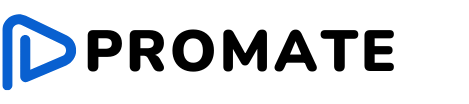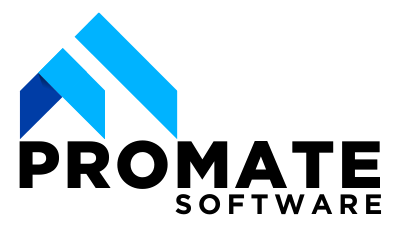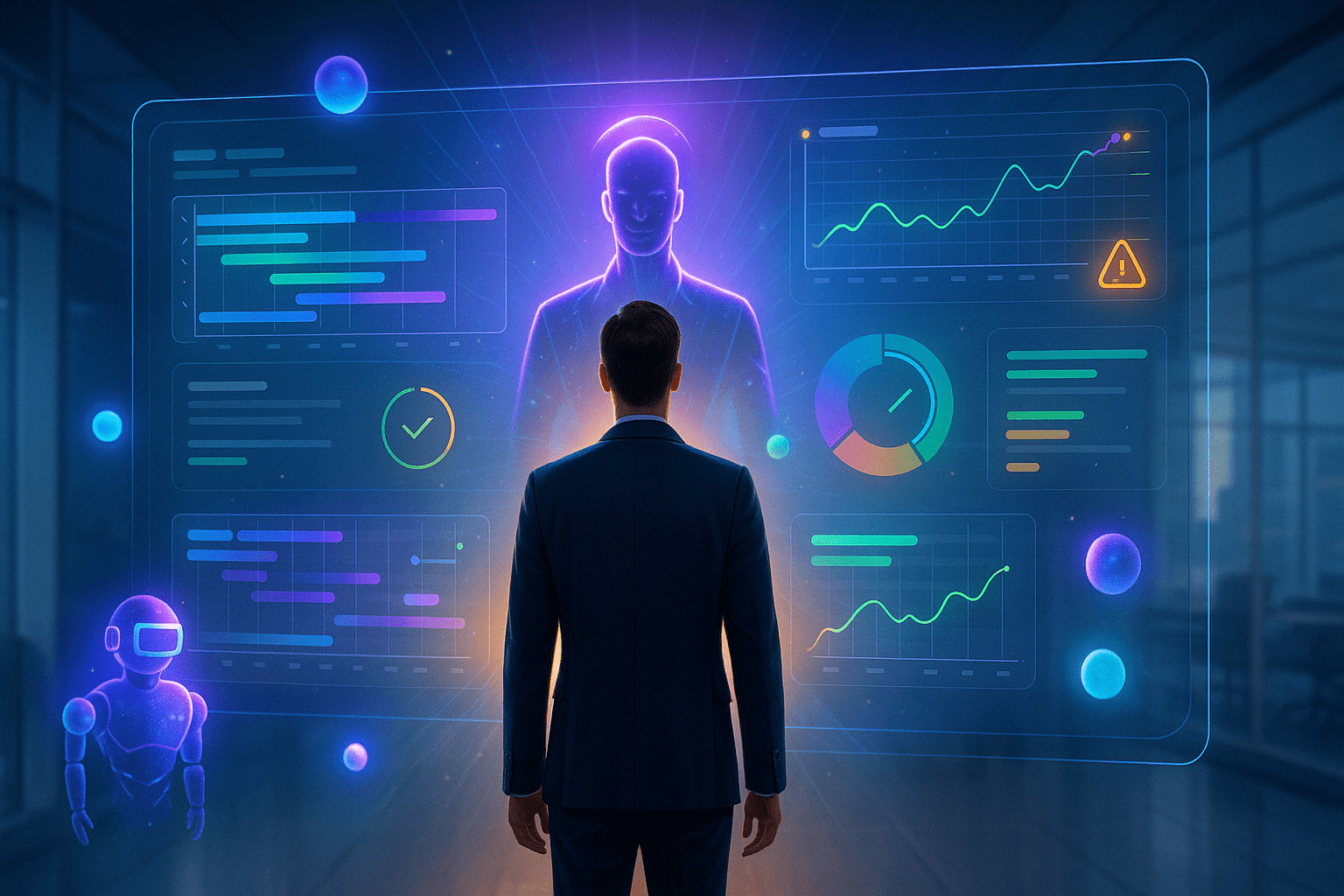FAQ
What is a deliverable?
It’s the thing you’re supposed to hand over when the work’s done. A file, a feature, a deck—whatever someone’s waiting for.
Isn't that just a task though?
Nah. Tasks are the work. Deliverables are the result. One’s the doing, the other’s the done.
Why should I care about deliverables?
Because if no one knows what the end product is, you’ll end up with crossed wires, missed deadlines, and a lot of “Wasn’t that your job?”
What happens if they’re vague?
Stuff gets missed. People double up. Deadlines slide. It’s chaos in a hoodie.
Can deliverables change mid-project?
Yep—and that’s fine. Just make sure everyone’s across the change or you’re asking for drama.
Do small projects need deliverables too?
They definitely do. Big or small, you need to know what you’re delivering.
Who decides what the deliverables are?
Usually the lead or the client—but the whole team should be aware. Surprises = bad.
What's a sign your deliverables aren't clear?
When someone goes, “Wait, what exactly are we delivering again?”—you’ve got a problem.
Ever been in a project where everything seemed on track… until it wasn’t?
You’re halfway through, tasks are flying, team’s buzzing—and then someone drops the classic:
“Wait, who was meant to do that?”
Boom. Silence. Confusion. Deadlines? Blown.
What went wrong? Nine times outta ten, it comes down to one thing: deliverables weren’t clear.
Let’s talk about what deliverables are in the first place, why they matter more than most people realise, and how to actually obtain them without going crazy (or sacrificing your Saturday night).
So, What's a Deliverable?
Short answer? It’s the thing that you’re supposed to deliver.
Could be a:
- design file
- landing page
- pitch deck
- event
- feature rollout
If someone’s looking for it at the end of a task or project, it’s a deliverable.
They’re not “nice to haves.” They’re “job’s not done until this is in someone else’s hands” kinda things.
Deliverables vs. Tasks: Not the Same Thing
Here’s the confusion many people make:
- A task is the work.
- A deliverable is the result of that work.
If you’re building a new website, for example:
- “Write homepage copy” is a task.
- “Homepage content document” is the deliverable.
It’s a subtle distinction—but it makes a huge difference when you’re collaborating with a team or trying to discern what’s actually completed and what’s still lingering in to-do limbo.
The Domino Effect of Vague Deliverables
If your deliverables aren’t crystal clear, your project’s got problems waiting to happen.
This is how it usually plays out:
- Assumptions are made — “Oh, I thought that was someone else’s piece.”
- Work is duplicated — or worse, lost.
- Deadlines slip — because no one knew what “done” actually looked like.
- Finger-pointing begins — and yeah, that’s never a good time.
It’s not merely a “project management” problem. It’s a real-world problem that causes teams to lose time, trust, and occasionally a Friday night.
So How Do You Keep It Together?
This is your cheat sheet checklist for delivering like a boss:
1. Be Specific As
“Presentation deck” is vague.
“10-slide sales deck for Q2 with updated pricing and new product feature section” — now that’s a deliverable.
2. Assign a Human
Every deliverable should have a name next to it.
- Not a department.
- Not a team.
- A person.
If no one owns it, it does not exist.
3. Add a Due Date
- “End of the week” or “soon” is a trap.
- Be ruthless with your dates, and give people what they need in order to meet them.
4. Deconstruct Big Stuff
If your deliverable looks bloated, break it up into smaller ones.
Instead of:
“Build new onboarding flow”
Break it into:
- “Wireframe screens”
- “Dev first draft”
- “QA checklist”
- “Live launch package”
5. Use a Tool That Doesn't Hate You
Seriously, spreadsheets and sticky notes work until they don’t.
Tools like Promate enable you to:
- visualise
- allocate
- and monitor deliverables
…without needing 12 browser tabs open.
Let's Talk Promate for a Sec
Not so much because they have a cool UI (although, yeah—yeah, they do), but because Promate really does have its architecture based on how real teams work. Not so much on how project managers wish they worked.
Here’s what’s so helpful when you’re working with getting things delivered:
- Tracking dependencies – see what has to be done before you can deliver something.
- Auto-rescheduling – if one thing’s late, it shows you what else gets affected.
- Custom dashboards – track deliverables by project, person, or priority.
- Real-time updates – farewell “I didn’t know it was ready!” soap opera.
Seriously, it’s the kind of thing you start using and can’t remember how you ever did without.
A Quick Real-World Example
You’re rolling out a marketing campaign for a new product.
These are your deliverables:
- Product landing page
- Campaign ad creatives
- Launch email series
- Social teaser videos
Now consider the landing page behind schedule because design is behind.
That’s gonna:
- put the email content behind
- which puts the ad creatives behind (since you can’t prep messaging)
- which throws off your launch plan in turn
It’s a domino effect—and deliverables are the dominoes.
With a tool like Promate? You’d be watching the domino effect before it goes off the rails, and get it fixed before it’s too late.
Wrapping It Up (Without Wrapping Yourself in Stress)
Deliverables aren’t admin clutter. They’re the way your thoughts become actual, shared, accomplished things.
- Ignore them, and you’re looking at crossed lines, late deadlines, and lots and lots of “I thought you were going to do that” moments.
- Treat them nicely, and your projects start to flow. Teams are more delineated. You worry less. The boss is pleased.
You may even get done ahead of time and knock off with time to spare.
So the next time you begin a project, don’t merely list tasks—list deliverables.
Get clear. Get real. And give your team something concrete to shoot for.
Got a deliverable disaster story? Or a trick that pulled you out of trouble? Post it in the comments. We’ve all been there—and we all learn more sharing the chaos.