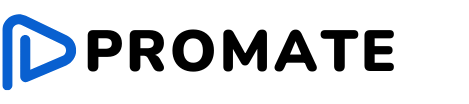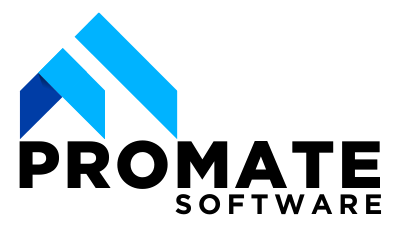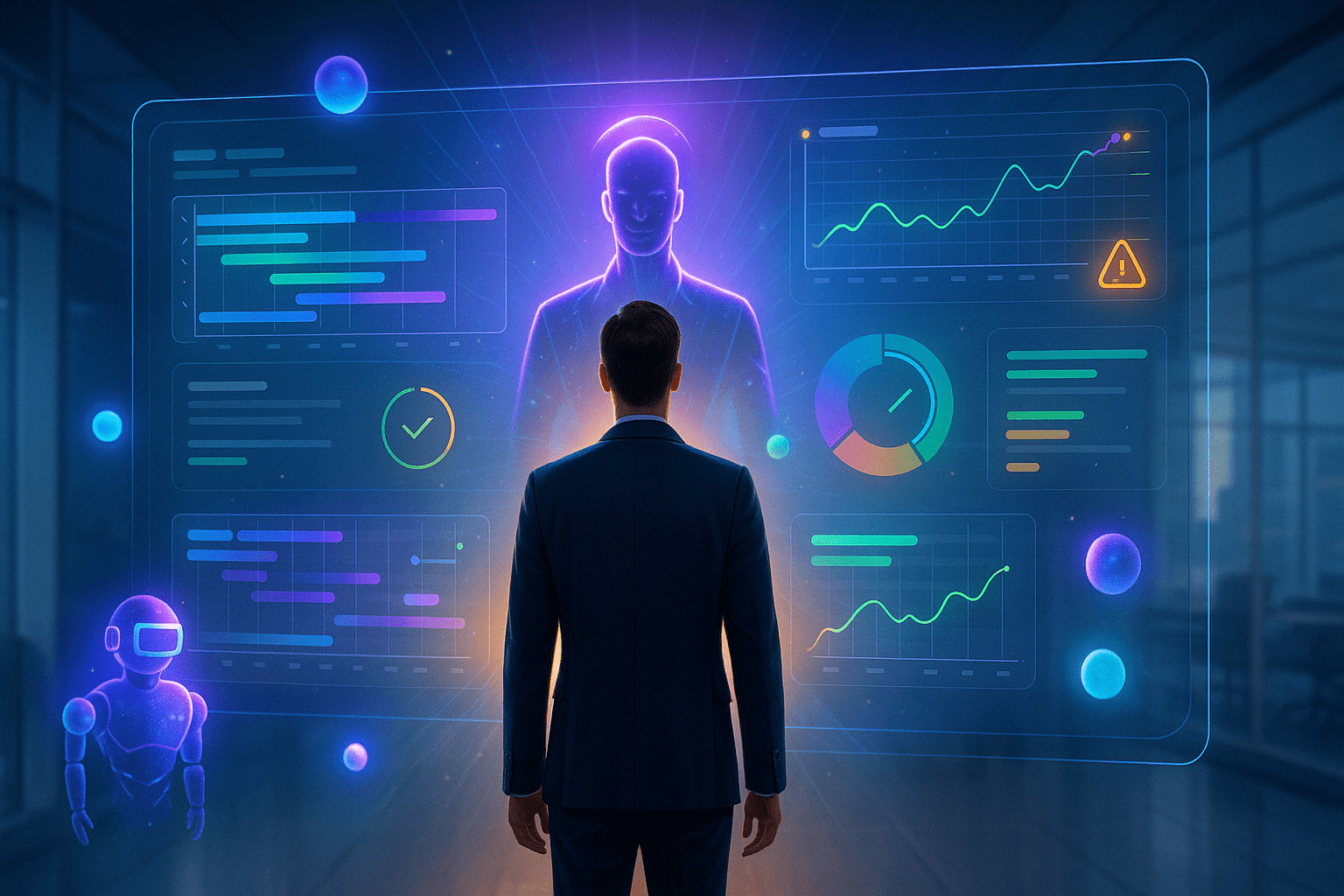FAQs
What is the 'critical path' in project management?
The sequence of tasks that directly impacts your project’s finish date. Delay one of these, and the whole timeline can shift.
Why should I care about the critical path?
Helps you focus on what actually affects your deadline—so you’re not wasting time on the wrong tasks.
Does every project have a critical path?
Yes, even the simplest projects have one. The trick is being able to identify it quickly and accurately.
Isn't figuring out the critical path complicated?
Traditionally, yes—it meant charts and calculations. But new tools make it a whole lot easier (more on that inside).
Can software really help with this?
Absolutely. The right platform can track changes in real-time and show you what’s critical and what’s flexible.
If you’ve worked on any project—whether it’s construction, IT, surveying, or admin-heavy workflows—you probably know things can quickly get messy. Timelines blow out, people miss tasks, and before you know it, deadlines are shifting all over the place.
This is exactly where the Critical Path Method (CPM) comes in. It’s one of the most reliable ways to keep your project on track.
What’s the Critical Path?
The critical path is the longest chain of dependent tasks in your project. These are the tasks that control your finish date. If anything in this sequence is delayed, your whole project timeline gets pushed back.
It’s not about the number of tasks—it’s about which ones actually matter to your delivery date.
Let’s say Task C can’t start until Task B is done. And Task B depends on Task A. If Task A gets delayed, so does everything else. That chain of tasks? That’s your critical path.
Why You Should Keep an Eye on It
Not all tasks are equal. Some can be shuffled around without much trouble. Others? Delay one of them, and the whole job is in trouble.
Understanding the critical path means:
- You know which tasks need to be done on time, no matter what
- You can shift resources where they’re needed most
- You can flag risks before they snowball
It helps you stay in control instead of constantly reacting to problems.
1. Auto-tracks Dependencies
When you map out your tasks in Promate, it automatically understands how they’re connected. If Task B can’t start until Task A finishes, the platform recognises that and reflects it in your timeline.
2. Real-time Timeline Updates
If one task runs over time, Promate adjusts your schedule instantly. No need to rework your whole plan—it’s updated live so everyone can see where things stand.
3. Visual Dashboards
Promate shows you your critical path clearly, often colour-coded, and highlights delays. This makes it easy to see what’s holding things up and what’s still on track.
4. Slack/Flexibility Indicators
Tasks not on the critical path have some breathing room (called “slack”). Promate shows you how much, so you know what can be adjusted without affecting your deadline.
A Quick Example
Let’s say you’re managing a build.
Your tasks might look like:
- Site prep
- Foundation
- Framing
- Roof install
- Electrical/plumbing
- Internal walls
- Paint and finish
- Final inspection
If framing is delayed, then roofing can’t start. Which means the entire fit-out shifts too. That sequence is your critical path.
Promate lets you see this chain clearly, so when something runs late, you know exactly what else will be affected. You can act early—bring in more hands, adjust supplier deadlines, or shuffle tasks that have some wiggle room.
Common Mistakes
1. Ignoring dependencies
Some teams forget that not all tasks can start at the same time. Promate shows dependencies clearly so nothing gets missed.
2. Focusing on the wrong tasks
Without a clear critical path, it’s easy to spend time on low-impact tasks while the high-priority ones fall behind.
3. Delayed updates
Timelines only work if they’re current. Promate updates automatically, so your critical path is always based on real data—not guesswork.
Collaboration Made Easy
Project management isn’t just about charts and checklists—it’s also about people. Promate helps teams stay in sync by giving everyone:
- Clear responsibilities
- Instant notifications when something changes
- Shared access to the same plan
That means less confusion, better communication, and faster decision-making.
Wrap Up
At the end of the day, managing a project well means understanding what’s truly important. The critical path is the heartbeat of your schedule. Get that right, and the rest flows a lot smoother.
Promate takes the guesswork out of critical path management. It gives you clear, up-to-date info to help you lead with confidence and stay on track.
If you’re in an industry where time, cost, and coordination matter—Promate might just be the upgrade your team’s been looking for.
Curious to see how it works?
Jump over to Promate Software and book a demo or start your free trial.