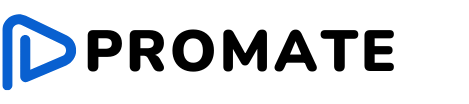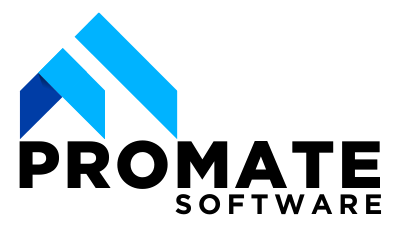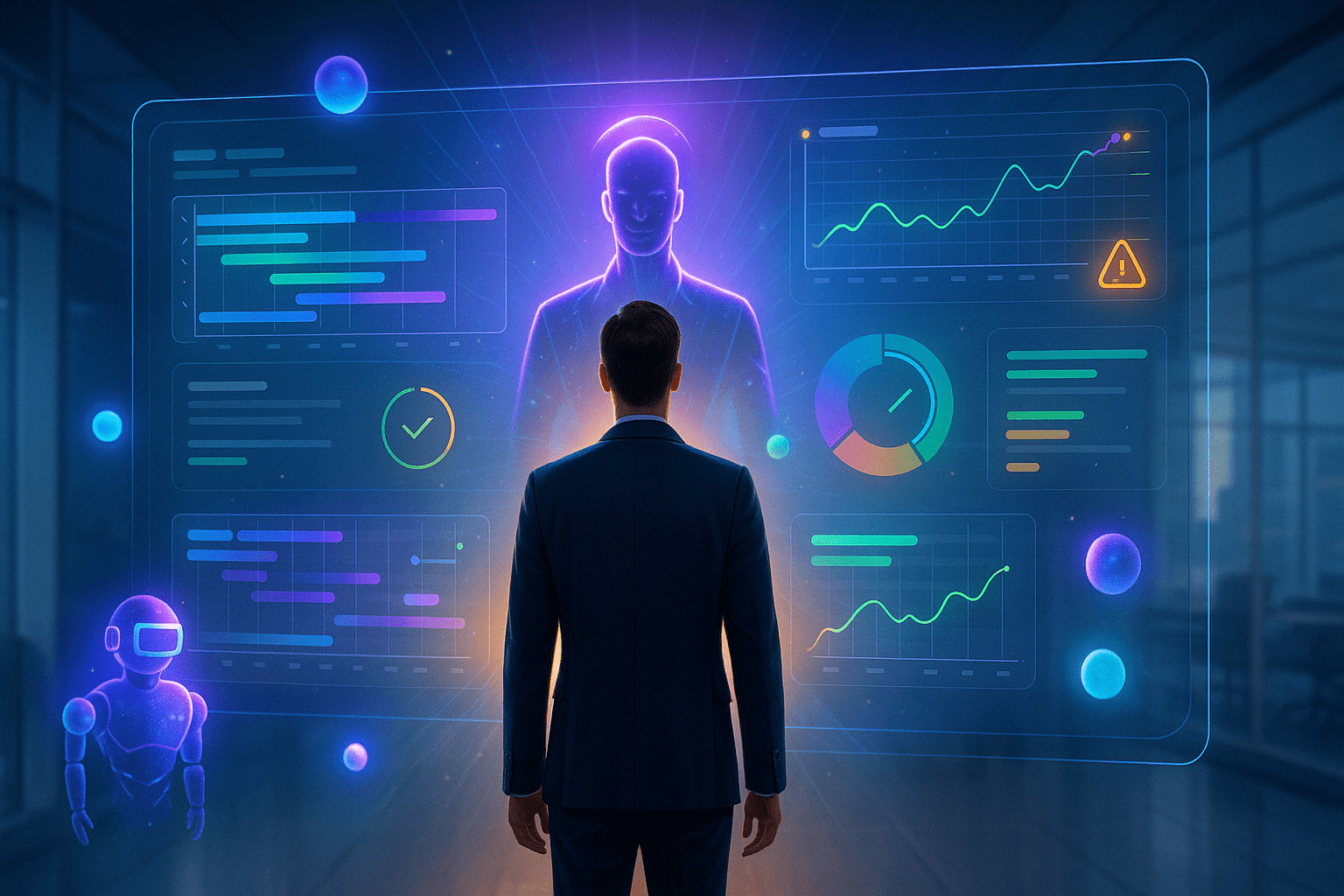No project goes exactly the way you want. Miscommunication happens. Delays take place. And many more challenges pop up along the way. The key isn’t avoiding issues altogether. It’s having a reliable way to deal with them when they do arise.
That’s why an Issue Log is important.
It’s simple, practical, and surprisingly powerful. And it helps you stay on top of problems before they spiral into bigger ones.
Dive into this article to learn what an issue log is, so your project team can stay in control and keep things moving.
FAQ
What’s an issue log in project management?
It’s a tool to track problems during a project.
How is it different from a risk register?
Risks are potential; issues are actual problems.
Who should maintain the issue log?
The project manager updates it; the team reports issues.
Can I use a spreadsheet or do I need software?
Spreadsheets work, but software is better for real-time tracking.
Is it really necessary on small projects?
Yes, helps avoid confusion and keeps the team accountable.
The Trouble with Letting Issues “Sort Themselves Out”
If you don’t have a proper system for managing issues, things can get messy fast:
- Important tasks fall through the cracks
- Multiple people work on the same problem (or worse..no one does)
- Team members lose track of updates
- Clients feel left in the dark
- Projects stall while problems linger unresolved
It doesn’t take much for a minor roadblock to slow down progress, especially if no one knows who’s handling it. And that’s exactly what an issue log is designed to prevent.
What an Issue Log Actually Does
An issue log provides a central spot to:
- Document issues as they arise
- Assign responsibility to the right person
- Track updates and resolution progress
- Prioritise based on urgency or impact
- Maintain visibility across the team
This keeps communication clear. Expectations realistic. Decisions traceable. It also helps avoid repeated discussions about the same issue or relying on someone’s memory to chase up details.
What to Include in Your Issue Log
A good issue log doesn’t need to be complicated. Here’s what it typically includes:
- Issue ID or number (to keep things organised)
- Short description of the issue
- Date raised
- Who raised it
- Priority level (Low / Medium / High / Critical)
- Assigned owner
- Current status (Open, In Progress, Resolved, Closed)
- Resolution notes or comments
Tools like Promate offer built-in issue log templates, making it easy to track everything in one place without needing to start from scratch.
Making the Issue Log a Natural Part of Your Workflow
A log only works if it’s used regularly. So the trick is to make it part of the everyday rhythm of your project.
Here’s how:
Log issues as soon as they’re spotted
Don’t wait for meetings. Log issues straight away. It saves time later and ensures nothing’s forgotten.
Discuss open issues in regular check-ins
Whether it’s a quick stand-up or a weekly catch-up, review the issue log so the team stays updated.
Keep ownership clear
Each issue should have a single owner. That doesn’t mean they have to solve it alone. But they’re the go-to for updates.
Review and close resolved issues
Once sorted, mark the issue as closed and record what was done. It’s helpful for future projects and reporting.
Real-World Lessons from Not Using an Issue Log
It’s easy to assume you don’t need an issue log. Wait till you realise how much time you’re wasting without one.
Here are two examples where a bit of structure would’ve made a world of difference:
Scenario 1: The "Wait, I Thought You Fixed That?" Situation
A software team assumed a bug had been resolved. But no one was assigned, and it remained broken for weeks. Eventually, a client spotted it during testing. Awkward? You bet.
Takeaway: If no one logs the issue or owns it, it probably won’t get fixed.
Scenario 2: The Email Black Hole
A project team flagged an issue in an email thread, but with no central place to track it. The problem was missed during the next sprint. End result? A rushed fix and a missed deadline.
Takeaway: Email isn’t a tracking system. Issues need a home.
Common Myths
Let’s tackle a few common misconceptions that stop teams from using an issue log properly.
“It’s only for big projects.”
Not true. Even small projects can benefit from having issues tracked clearly and consistently.
“We’ll just remember what needs fixing.”
Maybe… but when deadlines loom, memory isn’t always reliable. Having it written down saves time and avoids finger-pointing.
“It’s too much admin.”
An issue log can be as simple as a table. And it prevents more admin later by keeping everyone aligned.
How Promate Helps You Stay on Top of Issues
Promate makes it easy to:
- Create and update issues directly in your project dashboard
- Assign owners and track progress in real time
- Tag priorities and set due dates
- Link issues to tasks or project milestones
- Generate reports for team updates or client communication
It’s a practical way to manage issues without slowing your team down. It scales whether you’re a small business or running enterprise-level projects.
Stay in Control, One Issue at a Time
You can’t prevent every issue. But you can definitely manage how you respond to them. An issue log gives your team the clarity, structure, and accountability needed to keep things moving even when challenges pop up.
Be it launching a new product, migrating systems, or simply running internal improvements, using an issue log could be the difference between project frustration and project success.
Ready to Get Started?
Promate has all the tools you need to make issue tracking easy and effective. You can focus on delivering great work, not chasing problems.
Start a free trial with Promate and start your next project with confidence.